
Here are some great tips to help you get the best out of your Android phone battery life if you are experiencing a battery drain issue on your Android phone. I hope these tips will help you to improve battery life on your phone.
1. Adjust Screen Brightness
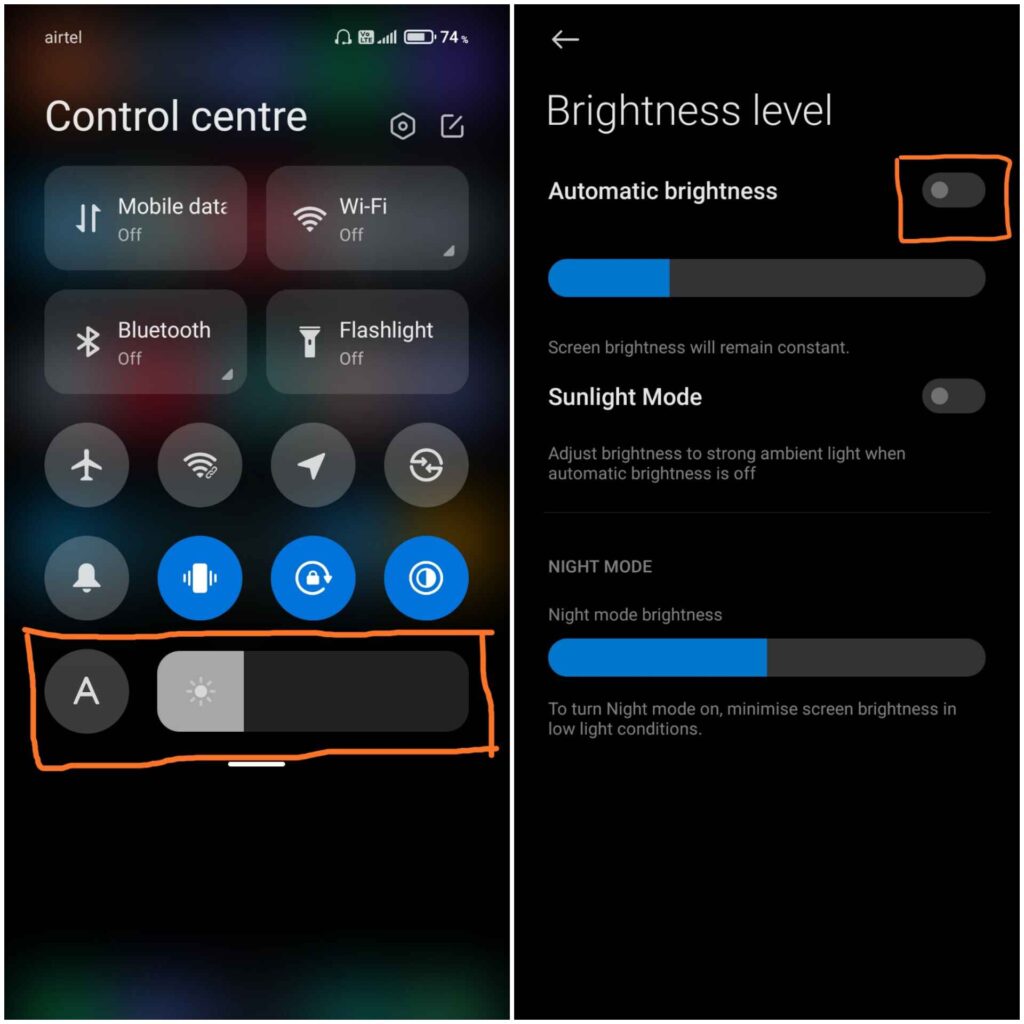
Often, smartphone displays need a lot of energy because they are big and bright (see), Technically, you don’t have to max everything out on the screen of your phone. Lower the screen brightness (Settings > Display) You can also cut down on this from Control Center or Display Options in the Settings.
Many phones have an Auto-Brightness option: it adjusts the brightness of your screen depending on what you are doing so it is not too bright. Turn on the feature it will extend your android phone battery life.
2. Turn On Dark Mode
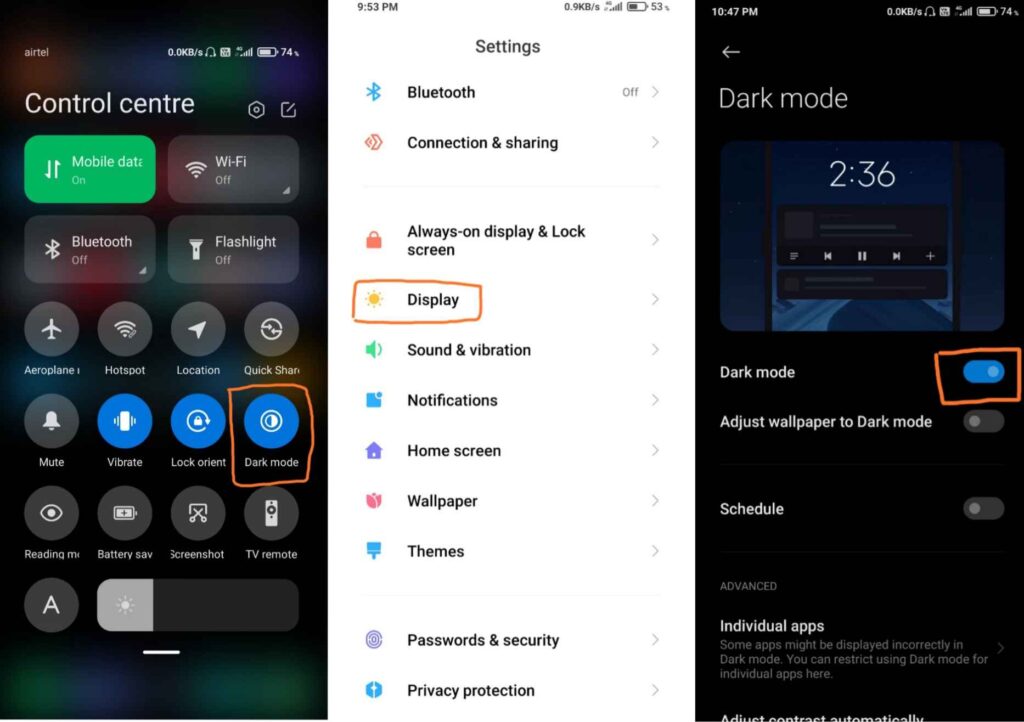
Dark Mode, which may contribute to battery conservation, particularly if your phone has an OLED or AMOLED screen. The display illuminates individual pixels, so darker areas consume less power. Using dark mode, particularly on apps you use most can help your phone last that little bit longer. For turning on dark mode open Settings —> display settings and find the dark mode.
3. Turn On Battery Saver Mode
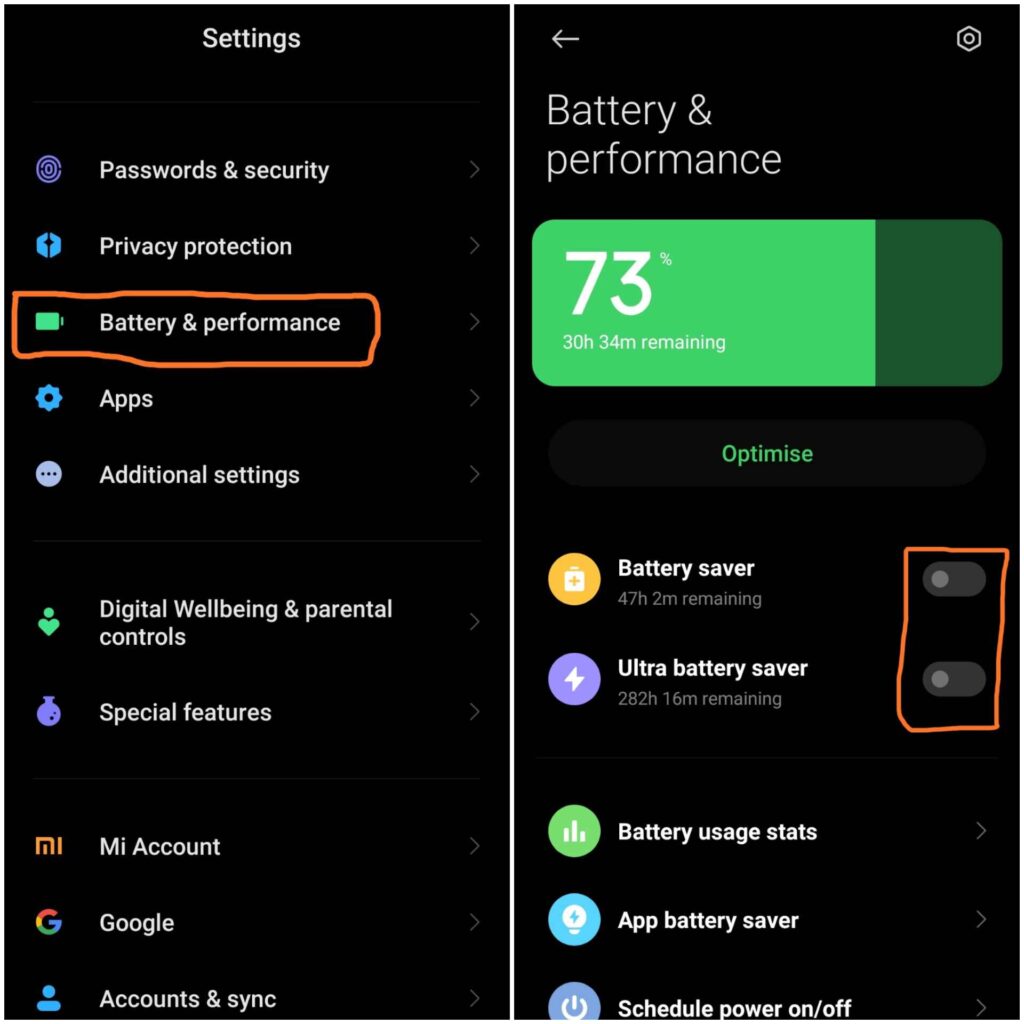
When your Android phone’s battery level falls below 15%, activate the Battery Saver Mode. This mode decreases the brightness of the phone screen, lowers the display resolution, reduces the processor speed, and disables background network usage. Navigate to the Battery & Performance Settings > and enable the Battery Saver Mode.
4. Adjust Location Services
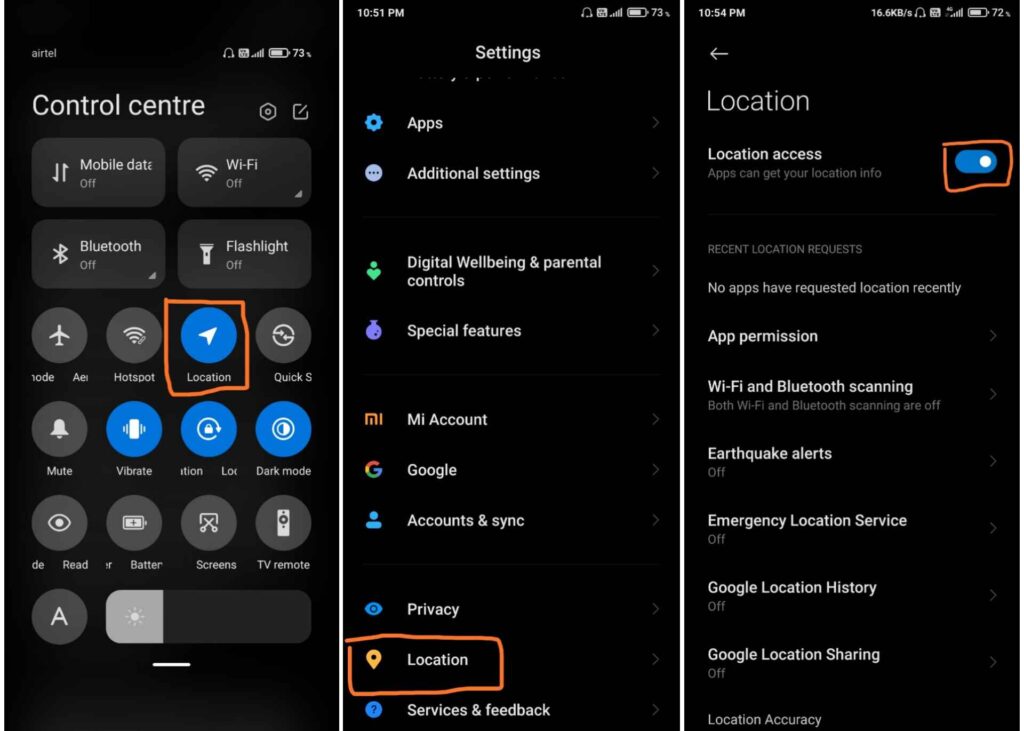
I would recommend that you turn off GPS of the phone, then you are not utilizing it as constantly runs in the background to get the accurate location of your phone and of course, yourself and it’s requires data and some other sensors to work in the background, and this results into draining your battery on your phone. You can easily turn off location services by going into the Control Center > and if you don’t find them over there, then go to the settings > Location > and toggle it off. But if you customize location services, then go to the settings > Location > Location Services > and from there you can customize according to your preferences.
5. Sound & Vibration
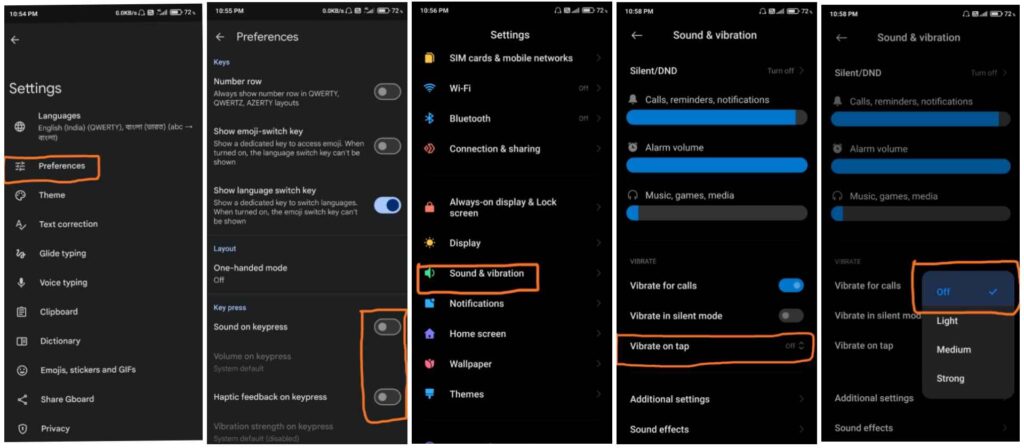
You have the option to disable sound and vibration on your keyboard to save battery. To do this, go to your keyboard settings, navigate to preferences, and turn off sound on keypress and haptic feedback. Additionally, you can disable sound and vibration feedback by going to Settings > Sound and Vibration > and turning off the Vibration and Haptics toggle.
6. Don’t Use Phone in Extreme Temperatures
Lithium-ion batteries are sensitive to extreme temperatures, and exposing your phone to too much heat or cold can damage the battery cells, reducing its capacity over time. Try to keep your phone within the optimal temperature range (typically between 32°F and 95°F). Avoid leaving it in direct sunlight or on the dashboard of a car, especially in hot weather.
7. Delete Unused Apps
Delete the apps you don’t use or only use occasionally. That’s because those apps run in the background, consuming your phone’s data and battery. Because of that, your phone’s battery drains quickly. Try to delete all these compromises. You will see that your phone’s battery will last a little longer than before.
8. Avoid Using Third-Party Chargers
Cheap chargers and cables might save you some money upfront, but they could harm your phone’s battery in the long run. Always use the charger that came with your phone or certified accessories that are designed for your device. Fast chargers are convenient, but using them all the time could generate extra heat, which is bad for battery health.
9. Do Not Fully Discharging Your Phone’s Battery
You’ve probably heard people say you should let your phone die before recharging it, but with modern lithium-ion batteries, that’s not necessary. In fact, letting your battery drop to 0% too often can shorten its lifespan. For the best results, keep your phone’s charge between 20-80%. Frequent top-ups are better than letting it discharge completely.
Follow the given tips properly. I hope these tips will help you to improve your android phone’s battery life. And thanks for reading the blog.
